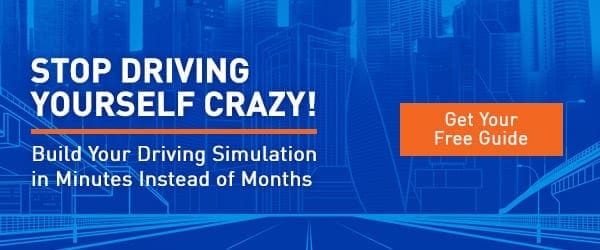Stop Driving Yourself Crazy! GUI Driving Simulation Software for a New Generation of Researchers
Published
Driving simulation studies can drive you crazy. They have notoriously slow development cycles–even small tweaks or revisions can prove brutal to execute. In many cases, more than nine months elapse between approval of the study and the driving simulation being ready for its first group of subjects.
Why?
Because most modern driving simulation software has a steep learning curve and requires programming expertise–often in a proprietary scripting language.
Truly GUI Driving Simulation Software
Every modern driving simulation software package has a graphical development environment of some sort. But once you dig in, you quickly find that few studies can be entirely developed in the GUI. Most of the time, researchers are forced to do at least some hand-coding.
In many cases, the driving sim software vendor has created their own proprietary scripting language. In theory this streamlines the scenario and experiment development process by giving immediate access to the most commonly used functions. In practice, it bogs things down. Not only are researchers learning the core rules of the simulation software, but they’re also obliged to become experts in a single-use programming language and third-party tool, with all its quirks.
The best case scenario is that your simulation software uses an existing programming language (such as C++ or JavaScript). But even then, challenges present themselves almost immediately.
“It can take a full day, just getting your head around the API [application program interface]” explains Heather Stoner, General Manager for Realtime Technologies, a leading provider of driving simulation software and hardware solutions. “And that’s assuming that you’re someone with coding experience to begin with. This is where it gets really painful [for researchers], and people have the perception that you need to be a programmer, or have a programmer on staff, in order to develop any simulation.”
Ideally, your driving simulation software should make it easy to develop complete studies without leaving the GUI—and if you need to customize some element, you shouldn’t have to learn someone entirely new single-use programming language to get it done.
An Evolving User Base for Driving Simulation Software
Today’s researcher is very different from what we saw 15 years ago. “When Realtime first developed its SimVista software tools,” Heather Stoner notes, “many customers were software experts, or had a computer science background. They were accustomed to having to quickly master a third-party tool with its own navigation, quirks, scripting language, and so on.”
But research has changed. “A much larger, much more diverse audience is demanding complex simulation tools now–and they don’t have months and months to tinker around and make it all work. That’s driven us to make products like SimCreator DX, that meet the demands of the rapid agile development workflow”.
A New Direction in Driving Simulation Software
Realtime Technologies built SimCreator DX to make developing simulation studies fast and intuitive–for both non-programmers and experienced coders. Power users can still get “under the hood” to create entirely custom vehicle dynamics, maneuvers, visual models, and more. But researchers without coding experience can develop and debug entire experiments in hours and days, instead of weeks and months.
Download this free quick-start guide now to see how:
- Studies can be created entirely in the GUI environment–without sacrificing direct access to the underlying code
- Complete experiments can be designed, developed, and debugged in days
- Scenarios can be “live tweaked”–easily try out new approaches and fine-tune timing
- Create complete, complex, driving scenarios–without writing a line of code